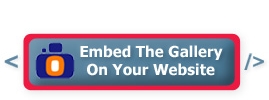How to's
 Using the Gallery Widget
Using the Gallery Widget
E2BN have been developing a new tool, the Gallery Widget, which means that single albums or large parts of the Gallery can be embedded in almost any other website or learning platform. You can...
View this page
 How to record and edit audio to add to the gallery
How to record and edit audio to add to the gallery
Some simple notes on how to use a freely available title, Audacity, to record and edit audio for inclusion in the E2BN Gallery.
View this page
 Using a Scanner to Add Images
Using a Scanner to Add Images
These notes explain how to use a scanner to scan documents etc to add images to the Gallery. They focus on the use of one specific software title, Paint Shop Pro, but the process is very similar...
View this page
 Taking Better Photographs
Taking Better Photographs
These brief notes offer some simple and straightforward advice on how to take better quality digital photographs.
View this page
 How to upload video and audio
How to upload video and audio
To upload material to the site, users must first register themselves. E2BN will then check individual's credentials and eligibility and only then will a username and password be issued.In...
View this page
 How to add annotated images
How to add annotated images
How to add annotated images to the Gallery
To upload material to the site users must first register themselves. E2BN will then check individual's credentials and eligibility and only then...
View this page
 How to add links to objects
How to add links to objects
To upload material to the site users must first register themselves. E2BN will then check individual's credentials and eligibility and only then will a username and password be issued.In...
View this page
 How to Manage Assets
How to Manage Assets
To upload material to the site users must first register themselves. E2BN will then check individual's credentials and eligibility and only then will a username and password be issued.In...
View this page
 How to use my albums feature
How to use my albums feature
To upload material to the site users must first register themselves. E2BN will then check individual's credentials and eligibility and only then will a username and password be issued.In...
View this page
 Using Children's Images
Using Children's Images
The E2BN Gallery system contains thousands of high-quality, copyright free images. The gallery also hosts video clips and audio files. All of these can be downloaded by users of the...
View this page
 How to Register and Login
How to Register and Login
To upload material to the site users must first register themselves. E2BN will then check individual's credentials and eligibility and only then will a username and password be issued.In...
View this page
 How to View and Download Images
How to View and Download Images
The E2BN Gallery system contains thousands of high-quality, copyright free images. The gallery also hosts video clips and audio files. All of these can be downloaded by users of the...
View this page
 How to Upload Images
How to Upload Images
To upload material to the site users must first register themselves. E2BN will then check individual's credentials and eligibility and only then will a username and password be issued.In...
View this page
 Standards & Quality of Submitted Resources
Standards & Quality of Submitted Resources
The following information outlines tips on taking photographs, scanning documents and quality standards for uploading images to the gallery.
Choosing Resources to...
View this page
 Protecting your assets - notes for Museums & Galleries
Protecting your assets - notes for Museums & Galleries
Museums & Galleries may be concerned about issues around ownership and copyright. These notes offer some simple suggestions on how to protect assests added to the gallery.
View this page
|